Magic highlight improvements
Posted 10 July 2024
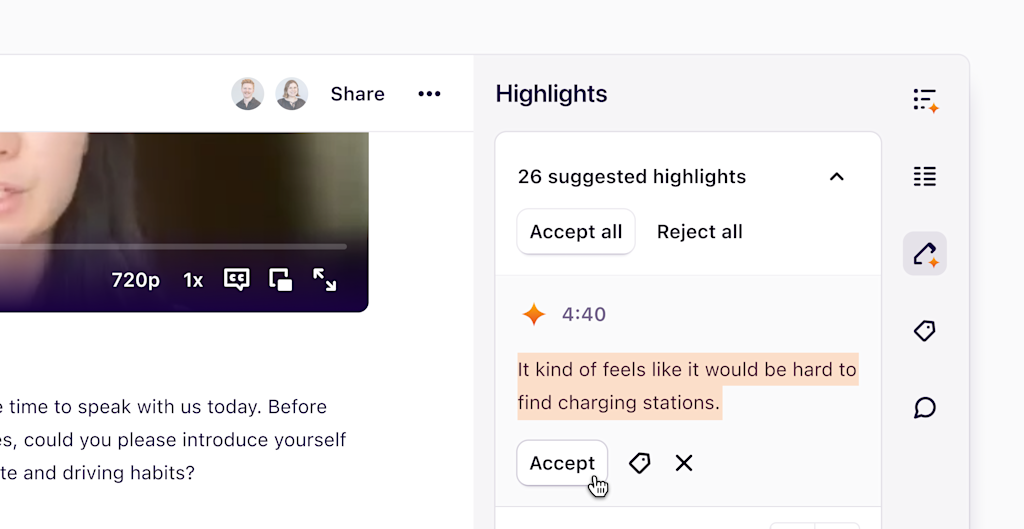
Suggested highlights are now displayed in a collapsible section within the highlights tab of the note sidebar. You can now view all suggestions at a glance and quickly accept or reject them without needing to scroll through the note editor.
Clicking on a suggestion in the sidebar will scroll it into view within the editor, and accepting or rejecting a suggestion will automatically scroll to the next one.
Previous post

Posted 16 June 2024