Add filters to project views without impacting others
Posted 16 March 2025
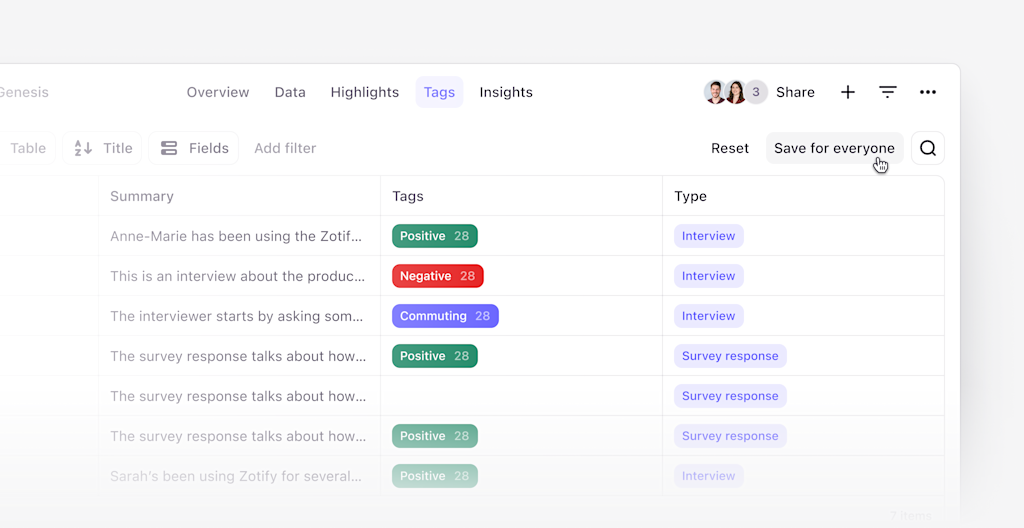
Project views and filters allow you to control what data is visible and how it’s displayed. Until now, if someone modified the filters on a view, those changes would be visible to everyone in the workspace. This made it challenging for users to collaborate and work on the same project without disrupting teammates or needing to create additional views.
Now, applying additional filters to project views will only be visible to you until you decide to save those changes to the view for everyone or reset them. If you want to keep your changes, hit Save for everyone. If not, hit Reset to go back.
Previous post
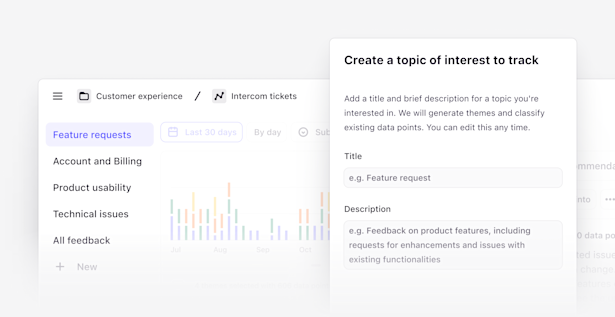
Posted 27 February 2025