Create highlights without tags
Posted 28 January 2024
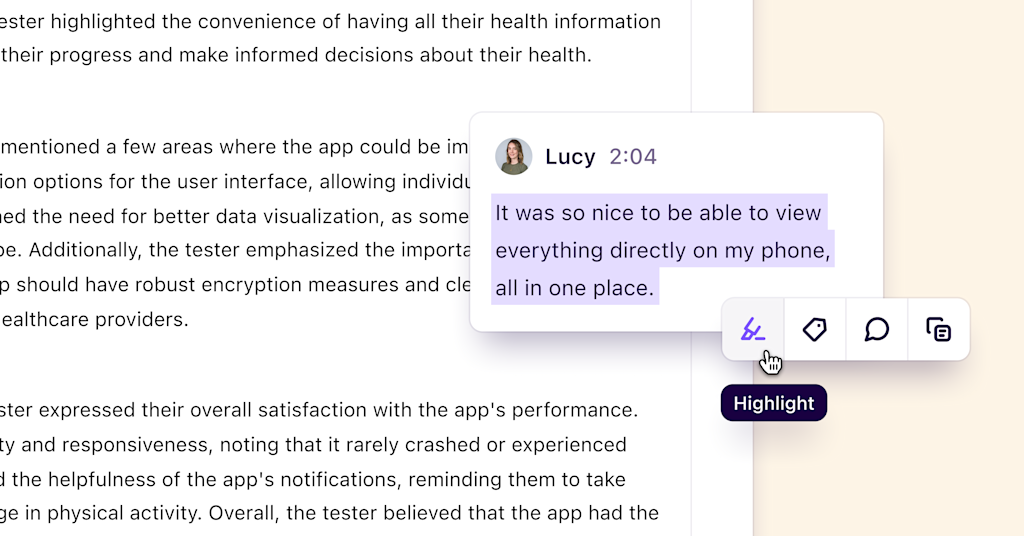
You can now create highlights without needing to apply a tag. Simply select text on a note like normal, and click Highlight from the new, simplified action bar. You can still apply tags to highlights later on, either from the note itself, or from a highlight view.
This change makes it faster than ever to share a quick clip or assemble a highlight reel from a customer call, sales demo, or research session.
If you’re a power user, you can quickly create highlights by selecting text, pressing Tab on your keyboard, then pressing Enter.
Previous post
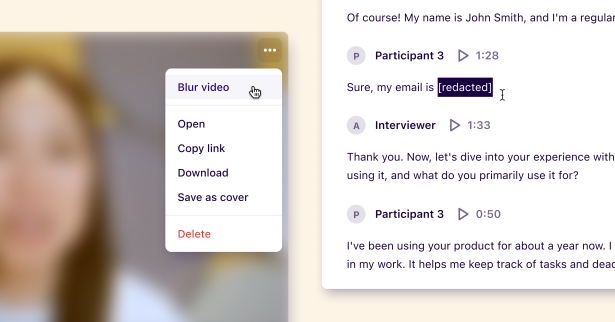
Posted 22 January 2024