Table of contents
Posted 5 June 2025
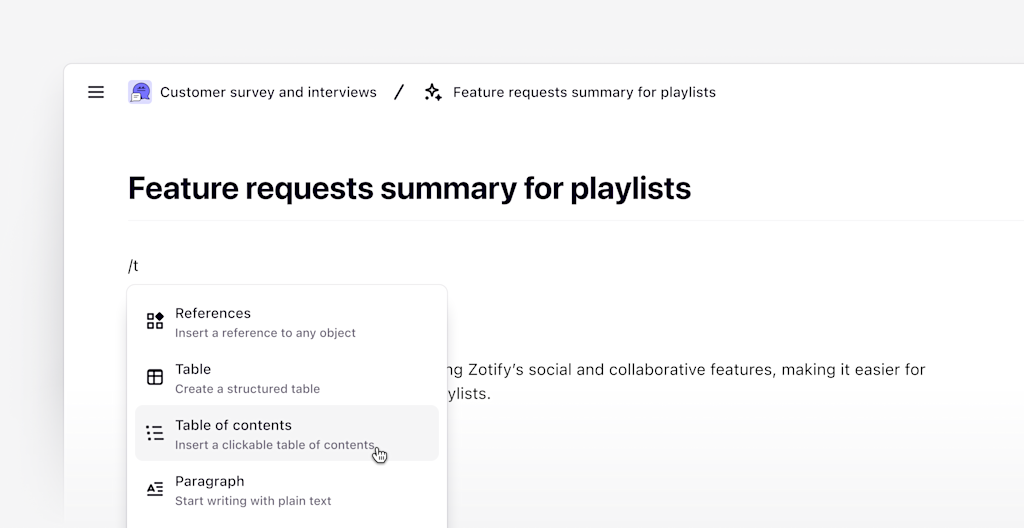
The editor now includes a table of contents feature for improved content navigation. This allows readers to quickly skim content and jump to any section within an insight or data page.
Type / anywhere in the editor and select Table of contents to display a clickable list of page headings (Heading 1, Heading 2, Heading 3). Click any heading to navigate directly to that section on the page.
Previous post

Posted 2 June 2025