Upgraded canvas experience
Posted 10 March 2024
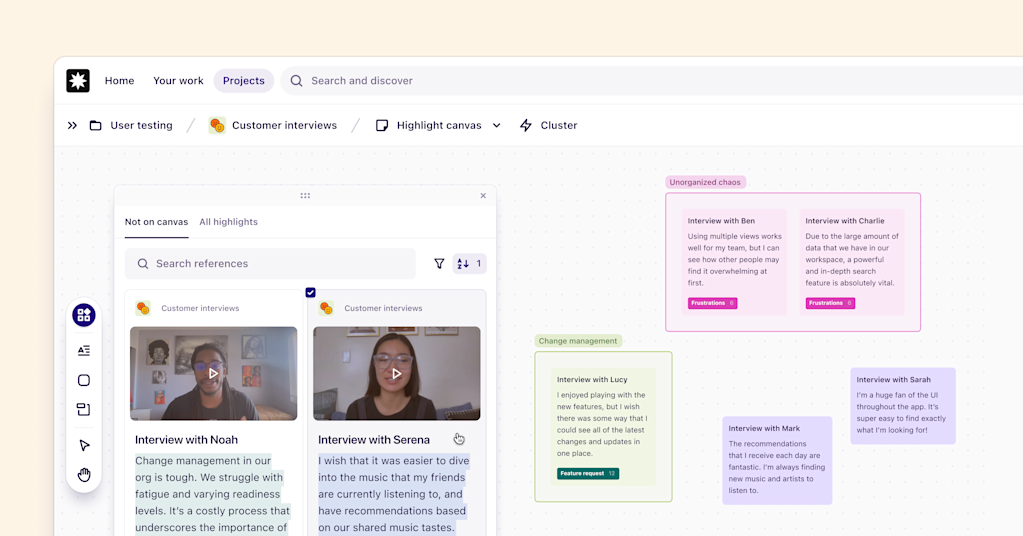
We’ve improved one of our most popular features - canvas view. Now, when you create a new canvas, it will start as a blank space where you can add, remove, and duplicate the data you want to work with.
To add objects to your canvas, select Add in the left-hand toolbar or press P on your keyboard. From there, you can narrow down results using search and filters.
Additionally, objects can now be duplicated on a canvas so you can map a single piece of data across multiple groups and themes.
Previous post
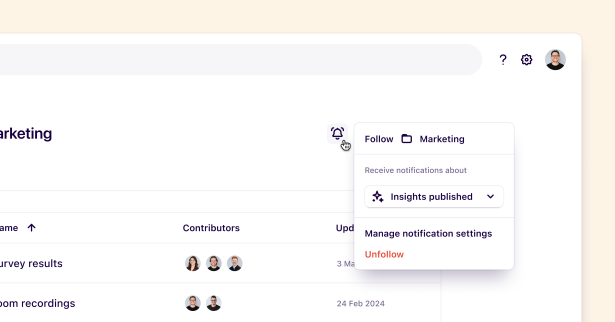
Posted 4 March 2024