We’ve overhauled search and now it’s better than ever
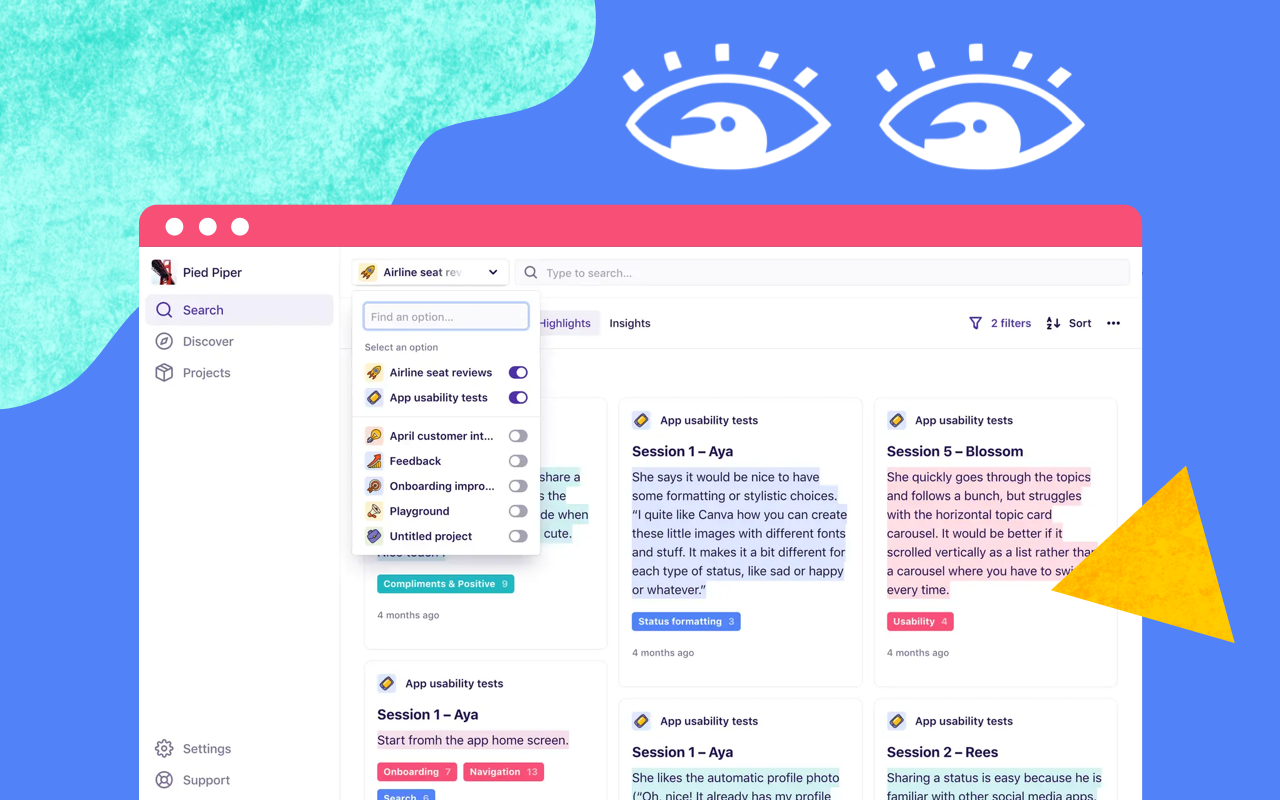
It’s been exactly a year since we first launched search, and now we’re back with a huge update to one of our most popular features. With a completely new interface, Dovetail’s global search is now easier and faster to use than ever before, empowering you and your colleagues to rapidly search through all the customer research you’ve ever done.
Intuitive filtering and sorting
We’ve completely redesigned how search works. Now there’s no need to remember exact project titles, group names, and tag names to filter using a convoluted search syntax. A brand new intuitive interface completely replaces our text-based query language, making it effortless to build complex queries simply by clicking and typing:
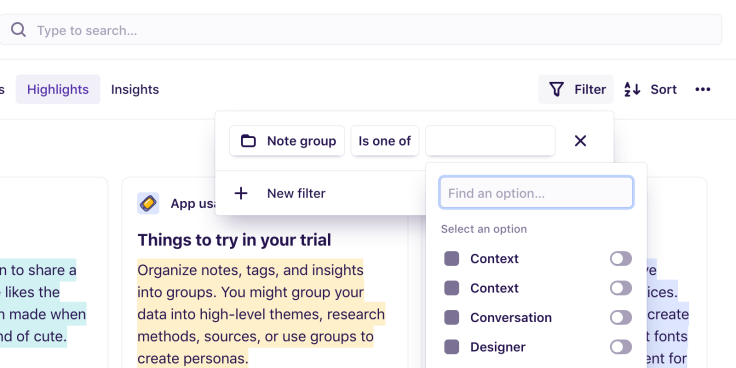
We’ve added lots of new filter options. Refine your search by combining multiple filters using And and Or logic gates and segment your data with over 16 different fields, including project, note board, note group, highlight count, starred, created date, and more.
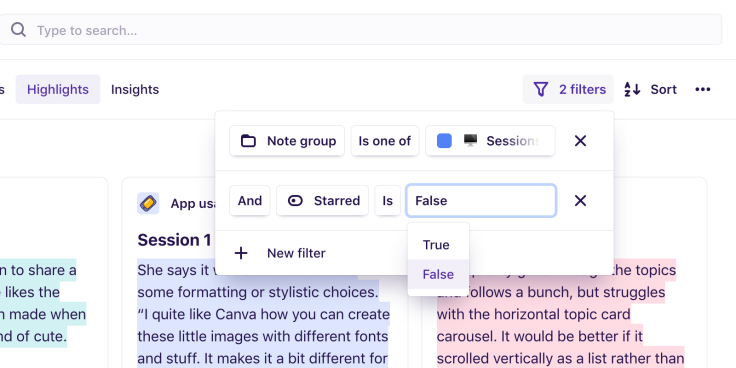
New sort controls let you change the order of results from relevance (default) to created or updated date. This means you’re completely in control of the ordering of results.
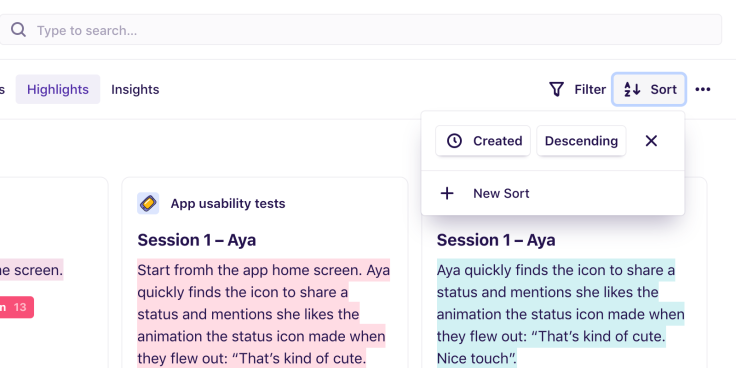
Your query, filter rules, and sort rules are all persisted in the URL, which makes it easy to bookmark your search for later or share an exact set of results with colleagues.
Improved results
Search results now maximize screen real estate and result cards have been updated to be easier to read. They now show more relevant information, including the descriptions for tags and an excerpt of the readme for project results.
Result cards now also show you who created notes, tags, and insights, and a list of people who contributed to projects. Hover over their avatar to see their full name and email address.
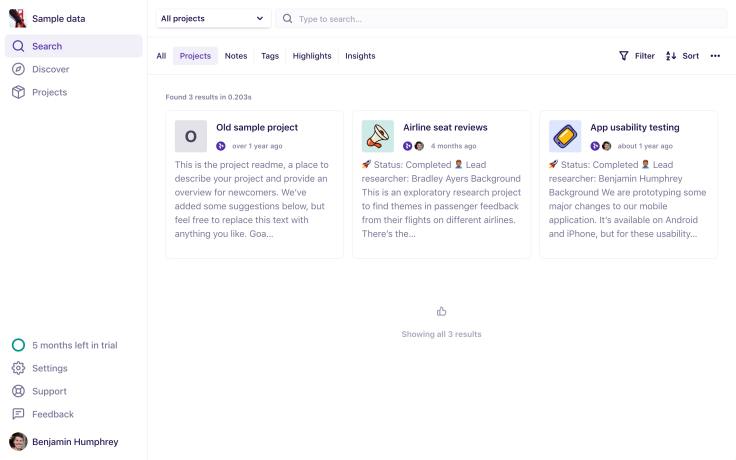
Results now open in a modal dialog which helps to avoid context changes and persists your scroll position on the search results screen. Browser back and forward behavior work as expected, and even in the modal dialog you can still copy the URL from the address bar to send the note, tag, insight, or highlight to somebody.
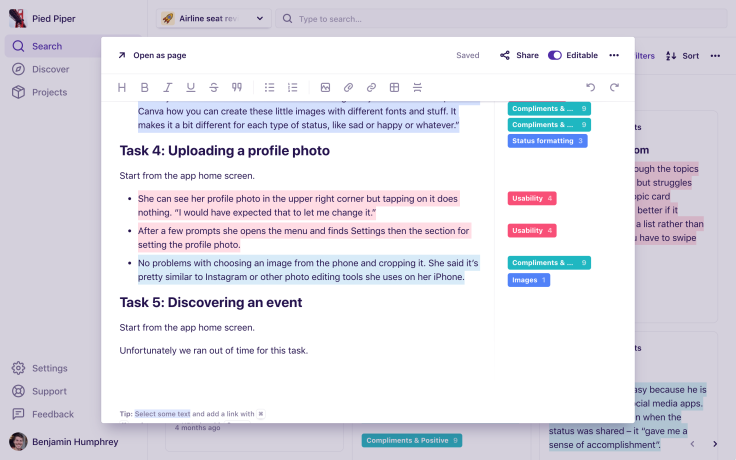
More coming later
Search is an important feature for Dovetail and we’re not stopping here. We have more planned including new filter fields, custom fields, file results in search, bulk edit on results, saved searches, and bulk tagging based on a search.
Try out the new search by clicking Search in Dovetail. For a complete list of available fields and further help, check out Search and filter data across projects in our help center.


