Channels is helping product teams stay on top of trends—here’s how
Customer feedback holds the key to building better products and experiences. But let's face it, sorting through mountains of support tickets, app reviews, and customer chats can be daunting. With Channels, product teams can automatically turn continuous user feedback into real-time, actionable insights.
Here’s how anyone in your product team can use Channels to stay on top of trends and decide with confidence what to build next.
Go from overwhelming feedback to true focus
Dovetail’s purpose-built AI automatically processes continuous streams of customer feedback data and instantly classifies them into groupings that help you understand those high-level trends.
Whether you're a designer looking to optimize experiences, a product manager validating roadmap strategy, or a CX team member improving customer journeys, Channels helps you understand what customers really need so that you can confidently put them at the center of every decision.
Simply connect your feedback sources—from support tickets to app store reviews, CSAT scores, and more. Channels then does the heavy lifting so that you can get to insights, fast.
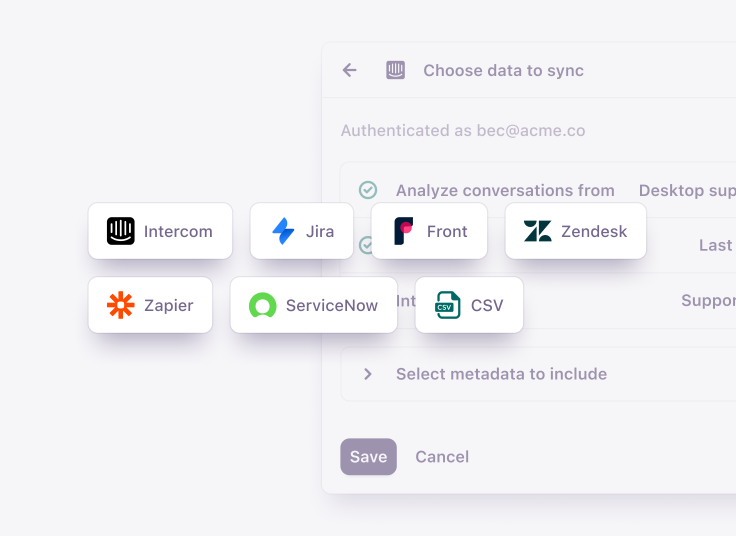
Understand themes at a glance
From the moment data starts flowing into Channels, the system automatically categorizes feedback into high-level thematic groups, creating an organized view of what matters most to your customers.
Let’s say you’re investigating the top issues your customers face when using your product. With Channels, you’ll see a list of themes that are automatically classified, each coming with an AI-generated summary that dynamically updates as new data arrives. Want to dig deeper? Simply click into any theme to see the original feedback sources, complete with an audit trail for full context. It's like having a dedicated analyst working 24/7 to process and organize your customer feedback.
Got a constant stream of support tickets feeding in? With the visualization feature, you can see ticket volume pertaining to a particular theme over time. This can be incredibly useful for helping you understand when customers have been experiencing issues with a specific feature or product. Let's say you’ve recently introduced a bug fix. You’ll be able to see at a glance if the update has correlated to a change in support ticket volume, empowering you to make informed decisions on your next steps.
Further refine your dataset
While Channels automatically classifies feedback, you maintain full control over how themes are organized. Notice similar themes that could be combined? With a click of the "Merge" button, you can consolidate related categories. Need to break down a broad theme into more specific issues? The "Split themes" option lets you drill deeper.

You can rename themes, create new ones, and customize the classification system to match your team's needs. This flexibility gives you control to ensure you’re focused on what matters most.
Drill down on specific customer groups
Understanding customer feedback isn't just about the big picture—it's about being able to zoom in on specific segments and scenarios. Channels offers powerful filtering capabilities that let you slice and dice your data to uncover targeted insights.
Want to see how users on your family plan are responding to a new feature? Simply apply the plan type filter. Need to assess the impact of a recent update? Use date range filtering to track feedback trends over time. These segmentation tools help you identify pain points specific to certain user groups, making it easier to prioritize improvements that will have the biggest impact.
Stream the voice of your customer to the entire organization
Gone are the days of making decisions based on gut feelings or outdated spreadsheets. With Channels, you can transform your continuous streams of customer feedback into clear, actionable insights that drive better decision-making across your organization.
From designers optimizing user experiences to product managers refining roadmaps, Channels gives everyone on your team instant access to customer insights. The result? Faster, more confident decisions that truly reflect what your customers need.
Ready to turn your customer feedback into actionable insights? Start building better products and experiences for customers with Channels. Get started with Channels today.


