How to contribute to the Dovetail community

The Dovetail community is your place to connect, learn, and share with like-minded people and level up your practice. By contributing, you’ll join industry leaders helping to push the craft forward as well as elevating your approach, team, and organization. Together, we’re building the future of research—and we want you to be a part of it!
So how can you get involved? It’s simple—follow these four steps:
Choose to contribute a project template or a tag board
Find your best project or tag board
Hit submit
Share it with the world
1. Project or tag board?
First up, pick what you’d like to contribute. You can either share how you organize a project end-to-end with a project template or show off your tagging taxonomy with a tag board.
Project templates include everything that’s in your project. They include Readme, views, tags, layouts, and more—users just need to add data. If you’ve got a project or workspace project that guides you or your team to get insights sooner, this is your opportunity to share it with the community.
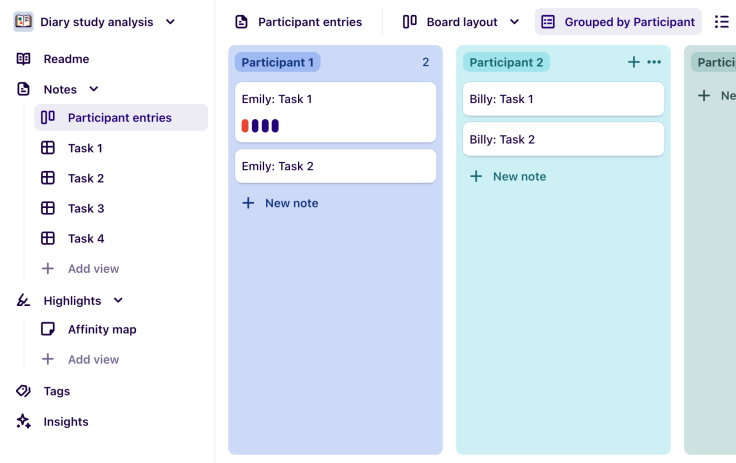
Tag boards are a way to share your tagging taxonomy. You’ll find tags (of course), groups, colors, descriptions, and ordering. Community tag boards can be applied to any existing project. If you’ve got a tag board that helps you and your team find themes, now you can share it further.
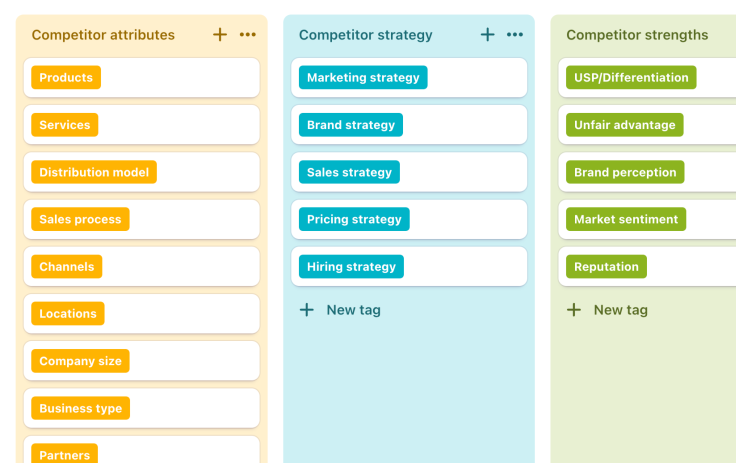
2. Pick your project or tag board
Now it’s time to choose your best project template or tag board. You might already have a tried and tested workspace template or tag board that you want to share. If you want to make some tweaks or are starting from scratch, here are some tips to help.
Tips for choosing the right project template
A great project template is clear and easy to use right away. Here are some things to think about when you’re creating your template:
Use the Readme to include information like goals, plan, interview questions, and any other tips you have
Add fields that match your use case to make it easy to slice and dice results
Try out different views organize content in a way that suits your approach. You can create as many views as you like using different layouts and filters
Keep it clear of raw data so it’s more secure for you, and the user doesn’t need to spend time deleting content
Pro tip: keep your project organized by hiding unnecessary information (like notes, highlights, or charts) in the sidebar.
Tips for choosing a tag board template
A great tag board is organized and tailored to a particular use case, goal, or industry. Here are some things to think about when you’re creating your board:
Apply clear tag names that are easy to understand
Use groups and colors to organize tags. It will make them easier to navigate
Drag to reorder tags in a way that makes sense to you. Common organizational methods include alphabetical order or frequency of use
Pro tip: upload custom Hex codes to match your brand colors.
3. Go on, submit!
You’re almost there—it’s time to submit your project or board. Anyone in your workspace with edit access can do this.
To submit a project template, hover on the project name, then click •••. This will reveal a menu where you can select
Publish to community. Learn more.
To submit a tag board, hover on the board name, then click •••. This will reveal a menu where you can select
Publish to Community. Learn more.
We’ll ask you for a few details, including a title, short description, and thumbnail. Once you've submitted it, our team will review and notify you when it’s published. And if you ever need to update, send a message to hello@dovetailapp.com.
Pro tip: personalize your submission by using your company logo in the thumbnail. You can also use a team picture or anything that inspires you.
4. Show it off
Now it’s time to set your template free. Join our Slack user group and share the link in #template-marketplace to join the conversation. Plus, elevate your approach, team, and organization across your network by sharing it on Linkedin, Twitter, or your preferred social network.
So what are you waiting for? Start contributing to the Dovetail community today!


