Easily import Zoom meeting recordings to Dovetail

We’ve partnered with Zoom to make it even easier to import your customer interviews, research sessions, and other recorded meetings. With our new integration, you can bring your Zoom cloud recordings into Dovetail and turn them into editable and accurate transcripts in just a few clicks.
To get started, simply click the new Zoom button from inside a note in Dovetail and connect your Zoom account.
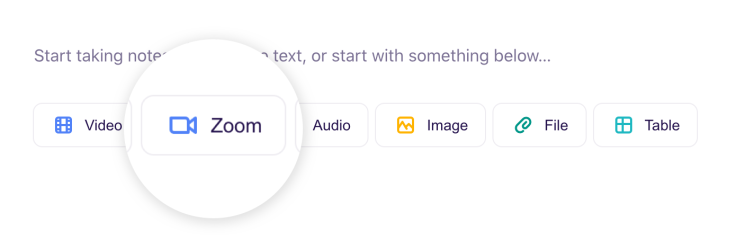
Once connected, you’ll see the most recent cloud recordings from your Zoom account. Just select the meeting record you want to import, and then choose to Insert video or just Insert audio only.

After you’ve inserted your recording from Zoom, you can transcribe your meeting and start creating highlights from your calls that can be shared with your team.
Our integration with Zoom is built to be secure by design. We only access your Zoom data when you use the Zoom integration in Dovetail to display your recordings, and import your selected recording. You’ll only see your own personal recordings, you won’t see any of your colleagues or teams. All data is transferred securely between us and Zoom, and you can revoke our access to your Zoom account at any time in your account settings.
Start using our integration with Zoom today by connecting your Zoom account to Dovetail. As always, we’d love to hear your feedback on our integration and to hear your ideas for other integrations you’d like to see – just drop us a note by clicking the Feedback button inside of Dovetail, or sending us a message in our Slack workspace.


