Inline comments: Plan, discuss, and provide context on research
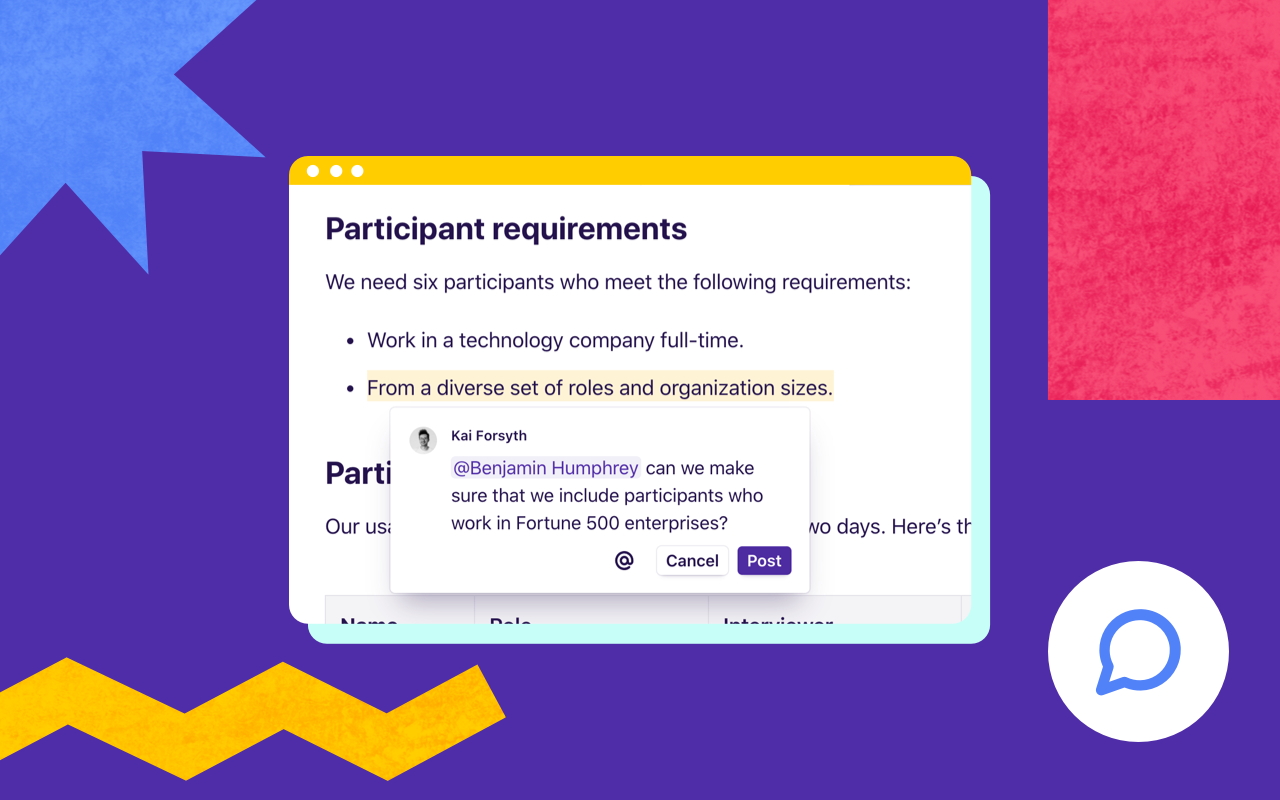
There are certain situations where adding comments to the bottom of the page doesn't quite cut it. For example, it's nice to add additional context to explain why you used a certain tag, or to note your observations. Often you'll want to call attention to an interesting part of your research and bring others into the conversation. When giving feedback on a research plan, it's helpful to discuss specific aspects of the plan, or have a conversation about a particular insight.
So today, we've introduced inline comments across Dovetail. Simply select any text in a note, tag, insight, or in the project readme, and start a conversation.
Discuss and plan your research
Start your research right. Use inline comments in the project readme to align on your research goals, discussion, guide, participant requirements, and more. Collaboratively discuss, action, and converge on project requirements with your team.
Add context to your highlights
Inline comments helps you add additional context and notes from your observations, while analyzing your data. This can be useful for others collaborating on your research. For example, clarify what a research participant was saying, why you tagged a sentence with a particular tag, or simply add a note to yourself for future reference.
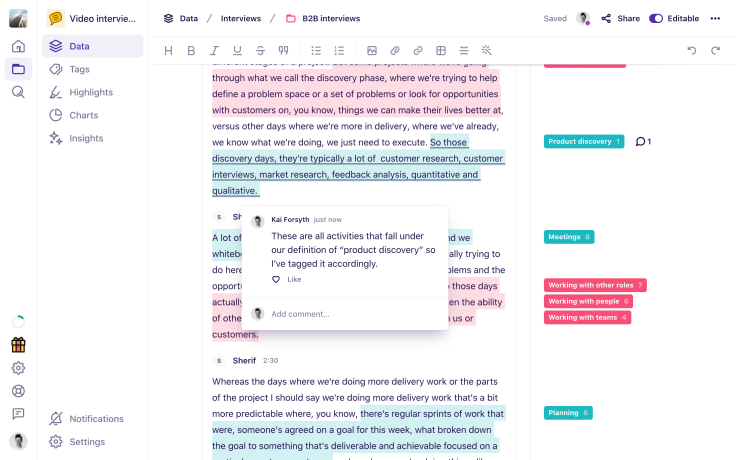
Pull your teammates into the conversation
We believe research is meant to be shared. Use @mentions to share research with others, bring them into the conversation, and draw attention to key moments. Anyone you mention in a comment will get an email notification with a deep link to the comment thread.
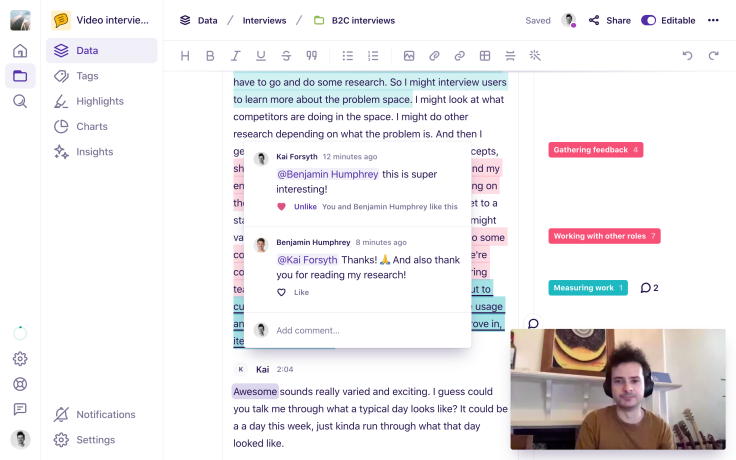
We hope that inline comments helps you and your team collaborate on research more effectively. We'd love to hear any feedback or thoughts you have. Just hit the Feedback button in Dovetail, or get in touch with us in our Slack community or over email.


