Power up your projects: five new features to make self-service a breeze
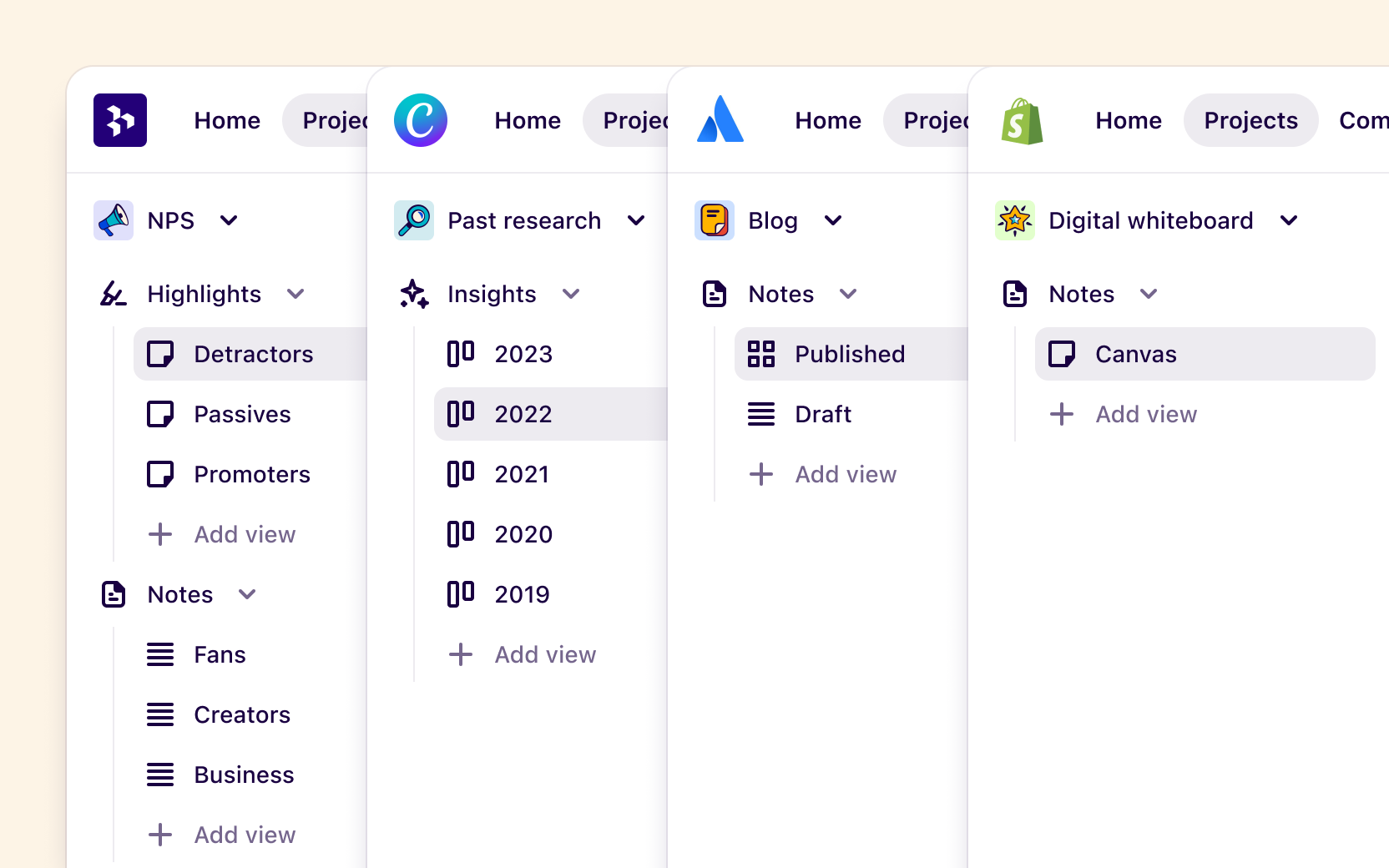
Projects are your research mission control—where you go from idea to insight and everything in between. You’ve listened, understood, empathized, and summarized, all to get to that golden nugget of insight to focus your team on solving the most important customer problem.
But there’s a challenge. Focusing your team on the right problem requires buy-in, and buy-in requires insights stakeholders can trust. That’s why we’ve released five new features to make projects more powerful and help you focus your stakeholders’ attention.
Simplify your sidebar
It’s possible to have too much of a good thing. Particularly when your sidebar is starting to look like a laundry list of notes and highlights. You can now clean up your sidebar by grouping, hiding, and reordering your views.
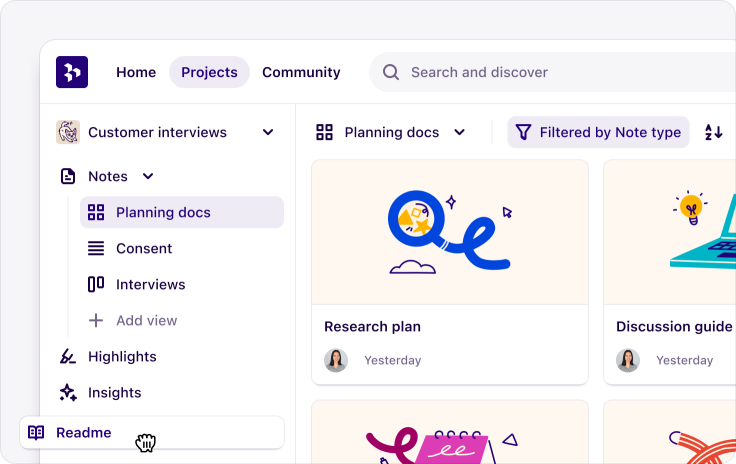
Preview more file types
Add images and PDFs into notes, as well as insights. These new file types are deep searchable and can be displayed in their entirety as previews, or as more compact cards. Importing your files into projects is easier too—now you can simply drag and drop a folder of files into a view.
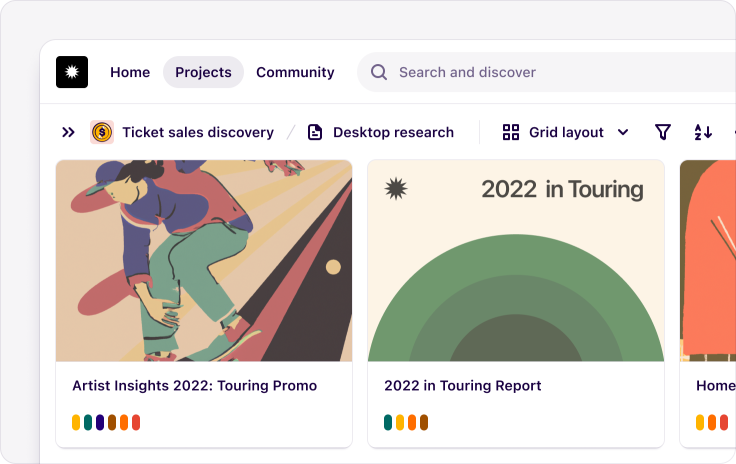
Hide fields
Don’t make your team endlessly scroll through your notes just to get to where the content starts. Quickly hide fields you don’t want to show so they can see the good bits at a glance.
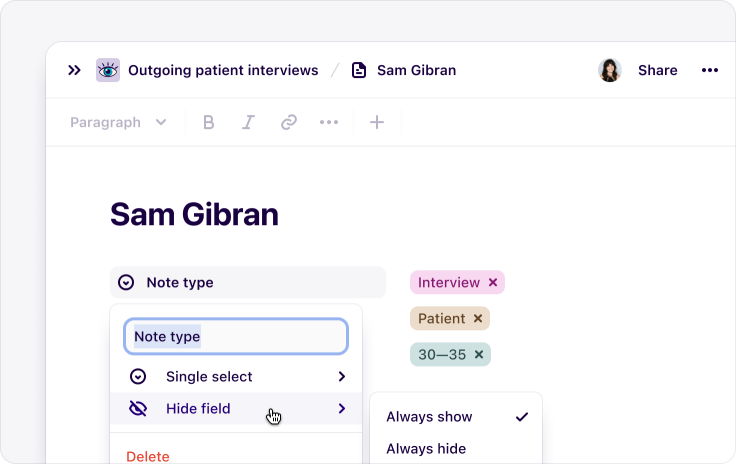
Create insights with impact
We’ve simplified the editor toolbar to make formatting notes and insights a snap. Quickly embed up-to-date content into your insights, arrange and rearrange content, and highlight important points for your team. New layout, search block, and reference features in insights let you customize how your insight looks, while the ability to reference other insights from across your project or workspace helps you connect the dots.
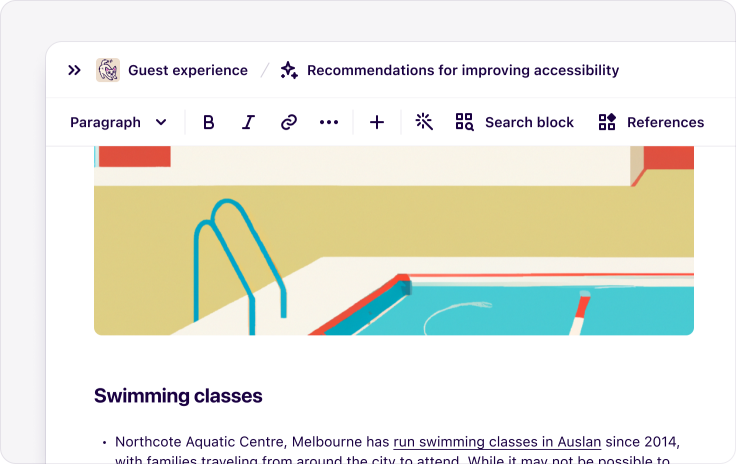
Insight engagement metrics
Gone are the days of sending a PDF and hoping stakeholders get past the first page. Now, track how your insights have landed with likes, viewer read receipts, and more detailed engagement metrics coming soon.
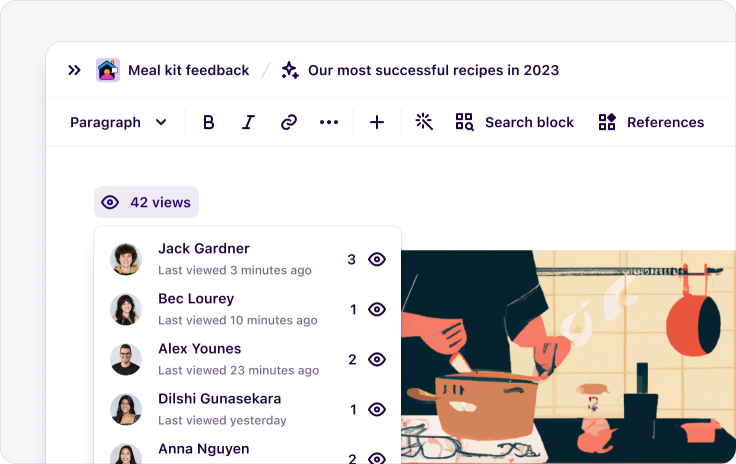
We hope these improvements help you create more powerful projects, so you can spend more time delighting your customers and less time wondering if your stakeholders got past page two.
We love feedback too! Let us know how you’re using these features by tweeting us or joining the discussion in our Slack Community.


