Surveys are crucial tools that enable you to understand what people think. This insight can show you where and how to take action.
Once you complete the survey and have raw data in your hands, you must understand how to analyze and contextualize it. Turning survey results into a clear analysis is key to getting the insights and information needed to make better decisions.
This article guides you on how to analyze survey data.
Free template to analyze your survey results
Analyze your survey results in a way that's easy to digest for your clients, colleagues or users.
Use template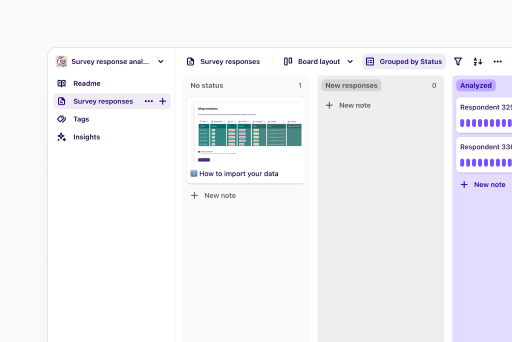
What is survey data analysis?
Survey analysis involves converting raw data into answers, information, and insights that can help improve things in a business.
The process aims to turn numbers into objectives that can help your team improve customer experience, customer support, products, and the business as a whole.
Quantitative data vs. qualitative data
Quantitative data is any information you can measure or count and provide in numerical value. It tells you how often, how much, and how many.
On the other hand, qualitative data is descriptive information that uses language instead of numerical values. It answers the how and why questions.
Qualitative data is unique and subjective, while quantitative data is universal and fixed.
Analyzing qualitative data involves grouping the data into themes and categories, while analyzing quantitative data involves analyzing statistical data.
Types of survey data
Survey questions give data in different forms. These can be divided into the categories below. However, note that the categories frequently overlap, and survey data usually belongs to more than one category.
Closed-ended questions
Close-ended questions ask respondents to choose from a distinct set of limited, predefined responses. Here are some examples:
Yes or no questions
Multiple choice questions
Drop-down menu
The data resulting from close-ended questions is easy to sort and quantify. However, this simplicity means that some of the finer details respondents could have given get lost.
Open-ended questions
Open-ended questions provide insight into how the respondent feels.
They might start with describe, why, and how, which encourages the respondent to give as much information as possible. The respondents give personalized responses that are not based on the researcher’s assumptions.
Due to the volume and complexity of the unstructured data obtained from open-ended questions, you need advanced tools to obtain full value from the responses.
Categorical (nominal) data
Categorical data exists in categories of equal hierarchical status. Examples include genders (male vs. female) and primary colors (blue vs. red). The data often comes from multiple choice questions.
Ordinal data
Ordinal data has an intrinsic ranking where variables follow a natural rank order. Ranking scales and Likert scales usually provide this kind of data.
Categorizing economic status (wealthy, middle income, low-income) or customer satisfaction levels (very satisfied, somewhat satisfied, somewhat dissatisfied, very dissatisfied) are examples.
Typically, there is no clearly defined interval between the categories of ordinal data.
Scalar data
Scalar data deals with qualitative and quantitative data on a relative basis, like ordinal data. However, scalar data is unique because it uses an established scale, such as test scores (out of 100) or age (expressed as a number).
Steps to analyze your survey data
Data cannot help you if you don’t analyze it to reveal the bigger picture.
Here are the steps to analyzing survey data:
1. Understand the measurement scales
Since survey data can be quantitative or qualitative, understanding the measurement scales you need is crucial for survey analysis. For instance, if you asked quantitative questions in your survey, you need numerical scales.
Examples of measurement scales include the following:
Interval scales
The interval scale is helpful when participants need to give a response that falls along a pre-determined range. For instance, “How long would it take to complete the assignment?”
Nominal scales
These scales help classify qualitative data. They are similar to labels and don’t have numerical values.
Nominal scales help keep track of the number of respondents who selected a similar option. An example of a question requiring a nominal scale is: “Which model is your car?”
Ratio scales
Ratio and interval scales are similar in purpose and function. However, ratio scales begin at zero. For instance, “How often do you consume espresso coffee in a day?”
Ordinal scales
Ordinal scales or 'ordered' scales can be used to understand respondent attitudes on a subject using a set of ordered responses. For instance, "How satisfied are you with your recent product purchase?" In this instance, the ordered response options would be something like: 'very satisfied', 'satisfied', 'dissatisfied', and 'very dissatisfied'.
2. Start with the quantitative questions
Qualitative data can provide interesting information about a topic, but the insight is subjective and more complex to analyze.
Survey analysis should start with quantitative questions. This is because a response to this type of question would depend on numbers and statistics that you can quickly analyze. Close-ended questions provide data that you can convert into a numerical value (quantify), making it much easier to compare results and identify trends.
Starting with quantitative data makes it easier to understand qualitative data. For instance, when 75% of your clients say they are unhappy with your service, you can decide to focus on the negative reviews. The qualitative data from the reviews can help you identify problems in the customer journey and rectify any pain points behind your customer churn.
3. Pay attention to qualitative responses
A question like “What makes you love our products?” provides qualitative data. If you ask this question to 10 people, you could get a different answer from each participant.
You can analyze qualitative data through the following:
Making a visual representation
Pay attention to each response and establish common keywords, such as quality, value, or style. Note down the keywords and communicate them to the relevant departments.
Focusing on individual responses
A question such as, “Which changes would you want us to implement?” will lead to answers that help you understand customer expectations at an individual level and how you can meet these expectations to improve customer experience.
4. Consider using cross-tabulation analysis
Survey answers often have responses from people outside your target audience, meaning the results could be generally irrelevant or skewed toward a certain opinion. Cross-tabulation helps you understand the relationship between independent variables.
For instance, let’s say you plan to start a sports bike rental business and you place a survey on your site asking people how often they go cycling. You may be looking for responses from people aged 18–35 who live in your state.
However, since your site and survey are visible to everyone, you may get responses from people outside of your primary target audience. Fortunately, cross-tabulation analysis can help you filter data.
5. Understand correlation vs. causation
The human brain is very good at establishing patterns between events. It often links two independent events together as it believes they are mutually inclusive, even when they exist independently of each other. This can cause bias.
For example, let’s say you observe rising cases of stolen iPhones and increased car sales in a given period. The data may suggest a link between the variables, but there is probably no relationship.
A correlation doesn’t necessarily mean one variable causes the other. Typically, these cases have a third variable that influences the two, and considering the correlation alone will lead to an incorrect or insufficient conclusion. Therefore, you must analyze all the data and identify all the influencing factors before drawing conclusions.
6. Compare survey data against past results
The current data will keep you updated, but you should compare it to data collected in the past.
If you are analyzing data for the first time, keep the reports and use them as a benchmark for the upcoming analysis. If you have done surveys in the past, gotten results, and written reports, compare the current results to the past records and track changes over your preferred interval.
7. Use industry benchmarks
Many businesses have hundreds of competitors selling similar items and targeting the same audience. Understanding industry benchmarks and comparing these against your survey results helps you interpret them in a meaningful way.
During the data analysis process, interpreting the results as good or bad can be complex. While you might have improved since the last survey, you may still be behind the industry standards. Benchmarking provides a clear picture and helps establish the real success of your efforts.
8. Avoid inaccurate or incomplete responses
People may leave a survey halfway through, perhaps because they feel the questions are uninteresting or too personal. Others might skip some of the questions, especially in surveys with multiple questions.
Incorrect and out-of-context responses can lead to inaccurate analysis.
You might need to decide if partial completion is helpful or if you want to throw out all of an individual participant’s data. If many participants are skipping certain questions or not completing the survey, consider editing your survey.
Benchmarking your survey data
Repeating surveys helps you uncover insights from the results and strengthen them over time.
Provided you use consistent data types and methods, the initial results can become your benchmark for future research. You can answer questions on yearly data changes when you analyze your data consistently. If your data collection is consistent enough to reveal the development of patterns and processes, you can use them to predict future events and outcomes.
Common mistakes in survey data analysis and how to avoid them
Below are some common mistakes made in survey data analysis and tips for how you can avoid them.
Failing to differentiate correlation from causation
Treating a correlation as a causal relationship is a common pitfall in research. If the result correlates with the cause, it doesn’t automatically mean they directly affect each other.
Interpreting survey results prematurely
Sometimes the data can appear to confirm the hypothesis you started with or show the results you expected. However, you must use statistics to ensure the survey report is statistically significant based on reality—not on coincidence. You are also more likely to get a coincidental or skewed result if you have a smaller sample size.
Missing the nuances in responses from open-ended questions
Analyzing survey results in the form of speech or text is complex, unlike mapping vocabulary elements as negative or positive codes. Artificial intelligence (AI) solutions can now go further in uncovering meaning, intent, and emotion within human language.
However, trusting AI to interpret your rich qualitative data means depending on the software to read and understand language like a human and consider factors such as context and conversational dynamics. You must ensure the software has sentiment analysis that uses ML to understand the survey responses.
Tools for survey analysis
Conventional survey analysis can lead to faulty data interpretation. It’s prone to errors and is subject to human bias. It’s also impossible to handle large amounts of data properly.
If you plan to analyze survey data and extract valuable insights and information from your results, tools can help make the process easy and efficient.
Here’s a list of survey data analysis tools you can consider:
Thematic
This uses natural language processing to help sort through data. Faster, more efficient, and with good visualization capabilities, Thematic is ideal for organizations intending to automate their customer feedback analysis.
However, you must train it to recognize your keywords, meaning the setup phase may take time.
Excel
Excel is a popular spreadsheet tool that’s great for simple tasks. Once you know how to analyze survey data in Excel, you can count different response types, establish percentages of the different responses, and develop a survey report with the calculated results.
This tool is great for people who want to conduct quantitative analysis or have a small amount of qualitative data to analyze. However, its ability to perform analysis is limited and it may become slower as you add more data.
NVIVO
This software allows you to analyze qualitative and quantitative data from different sources. You can use it to store, organize, classify, and analyze your survey data and also create visualizations.
The user interface is user-friendly and familiar with a Microsoft-like feel. Although it provides some automation, you may need to do some manual analysis. For this reason, you may need to involve research consultants or more team members if you are analyzing large amounts of data.
MarketSight
MarketSight comes with various features to help analyze survey data. It has data visualization capability, advanced analytics, crosstabs, and more.
It also provides application programming interfaces (APIs), allowing you to integrate insights into your products and systems.
However, its user interface is not that easy to use or intuitive. Using it could be a steep learning curve for people who are unfamiliar with qualitative research.
Dovetail
Dovetail is an excellent tool for survey data analysis that helps uncover insights with accuracy, speed, and flexibility.
You can use this software to analyze everything from to customer feedback. The software also allows you to import data, uncover patterns, tag key themes, and share impact insights. You can translate your results into well-written reports that inspire action with your stakeholders and team.
How to present survey results
Survey data should be accessible and interesting. Here’s how to present survey results:
Make it visual
Presenting data in a visual form, such as a graph or chart, makes it appealing. The patterns and colors are easy on the eyes and the data is also easier to understand.
You could also consider a graphic format that presents the results in a relevant way. You can choose bar graphs, word clouds, Venn diagrams, pie charts, or linear graphs.
Use plain language
Try to express your findings in plain language. You can ask respondents for consent to add their direct quotes, enabling you to incorporate immediacy and illustrate your points.
Narrate your research as a story
Storytelling is another great approach to expressing data. You can use a situation-crisis-resolution or a beginning-middle-end style to show the approach used to overcome challenges or how trends have emerged. This helps people understand the context of your research.
A good data analysis story aims to weave insights together so that they can build on each other. Some data serves as the story’s foundation, and all the points in the presentation tie back to the foundation. Lastly, the key findings act as the roof by supporting the conclusion of your research.
A story will help communicate data to stakeholders of different analytical abilities.
Include your insights
Insights are usually more striking and easier to grasp than data. They come after applying ideas and knowledge to the data in the survey. Insights can examine a connection between two different data points or form a recommended action.
You can present data in terms of proportions and numbers, but providing the insights produced is also important.
Create an infographic
Infographics are great for sharing data that’s easy to read and quick to consume. They break down complex ideas into simple messages that people find more appealing to read than blocks of text.
How to write a survey report
Once you have conducted a survey and analyzed the results, you need to write a report that you can present to your team and stakeholders.
Here’s how to write a report:
Craft the outcome of your survey
Writing the introduction to a survey report may seem like the best first step. However, to keep the report focused on the specific outcome you want the reader to take away, start with a detailed explanation of that outcome. Although you will include a section that focuses on the outcome in the middle, this is a great way to get the bearings when writing a report.
Let’s say you have conducted a market survey. Some possible outcomes that you might want to discuss in your report include venturing into a new, promising market, adjusting a product’s price to increase revenue, or introducing a new product due to customer feedback. However, you should ensure that the data you gathered fully backs up the outcome. Avoid discussing ideas that you can’t substantiate with other information in the report.
Write your research summary
A research summary contains notable results and any insights that correlate with other studies you may have conducted previously. People will concentrate on this part, since it’s a condensed version of the information you have discussed throughout the report.
The research summary should be no longer than a page. Ensure there are headers above paragraphs to guide the reader through the summary.
Create an outline for the report
Once you have the outcome and research summary, it’s time to create the outline. Survey reports are usually 8–10 pages long, so you need to use a concise outline that has all the relevant details that stakeholders want to know.
Here’s a sample outline:
Introduction—sets the stage for the survey report
Summary—summarizes the key elements and findings of the research
Methodology—explains how you conducted the research
Results—describes what the research revealed
Outcome—analyzes the results in the context of the organization’s goals
Limitations—reveals any research oversights or areas where more research is needed
Conclusion—summarizes the research analysis
Choose a layout
The outline gives you an idea of the space you need for each section. You can publish your survey report in a landscape or portrait layout, depending on your preference.
A landscape layout is best for graphs and charts where the rows exceed the columns. However, you should not dedicate entire pages to infographics or images as they take up space that could be used for crucial text-based content. A landscape layout is ideal for design-heavy survey reports. It works well for high-quality imagery, charts, and graphs, since there is more space to place text-based content to the side.
On the other hand, a portrait landscape is ideal when you are writing a text-heavy report.
Describe your survey’s methodology
This section of the report should explain how you conducted the survey, who participated, and the types of tests you used for data analysis. Charts or graphs can help convey this data.
Mention the number of participants, the method used to select them, and any demographic data gathered about them. Also, include the process for choosing the survey questions and why you preferred certain tests for the data analysis.
Providing lots of detail in this section helps the reader reassures the reader that the survey provides valid outcomes.
Describe any limitations in your research
Even if you prepared for your survey well, you may still find some information in the results that could have been more conclusive had you used a different variable.
You can continue your research in the future. The limitations section sets the stage for yourself or future researchers to start where you left off or rectify any mistakes you made in the current survey.
Add appendices if necessary
You may be fortunate enough to have all your data fit perfectly into a chart with the survey report, meaning you won’t need an appendix. However, if the charts and graphs you had on the pages are condensed version of large data sets offering context, you should put them at the end of the report in their raw forms.
Reference the appendix throughout the survey report to ensure the reader can review it for an in-depth understanding of the content.
Analyze your data with the right tools
Surveys are a great way to collect feedback from a target audience. A survey will give you results, but the data won’t help you in its raw form. You need to analyze it to get insights that you can use to make crucial decisions.
Survey data analysis is a critical step in the survey process. You can perform the analysis manually, but you might end up with an inaccurate conclusion due to errors and human bias. Manual methods are also time-consuming.
Investing in the right survey data analysis tool makes the process fast and efficient and ensures you get valuable insights.
FAQs
What is the best way to ensure survey analysis is easy and effective?
Biased questions and asking questions that are too complex or confusing can hinder your analysis. Make sure you have the right tools and know-how for an easy and effective survey analysis. You should also understand the difference between close-ended and open-ended questions and when to use them.
What are the different ways to analyze data?
The common data analysis methods are predictive analysis, statistical analysis, text analysis, diagnostic analysis, and prescriptive analysis.
How do you analyze data with multiple responses?
Multiple response analysis involves analyzing data with two or more responses per participant. Here’s how to analyze data with multiple responses:
Start by defining a set of two or more responses
Work out the response frequency for this set of responses
Use a data analysis tool to create a graph of frequencies or percentages
Should you be using a customer insights hub?
Do you want to discover previous survey findings faster?
Do you share your survey findings with others?
Do you analyze survey data?