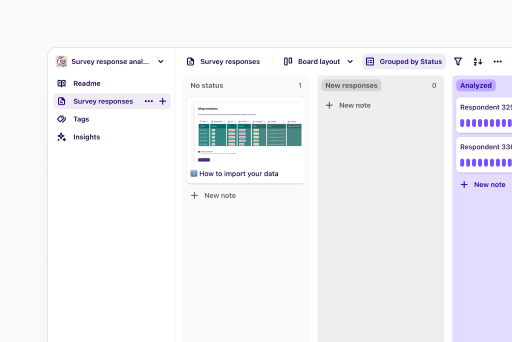Survey analysis templates
Free templates to analyze your survey results
Visualize your survey results in a way that's easy to digest by your clients, partners, colleagues or audience.
Use template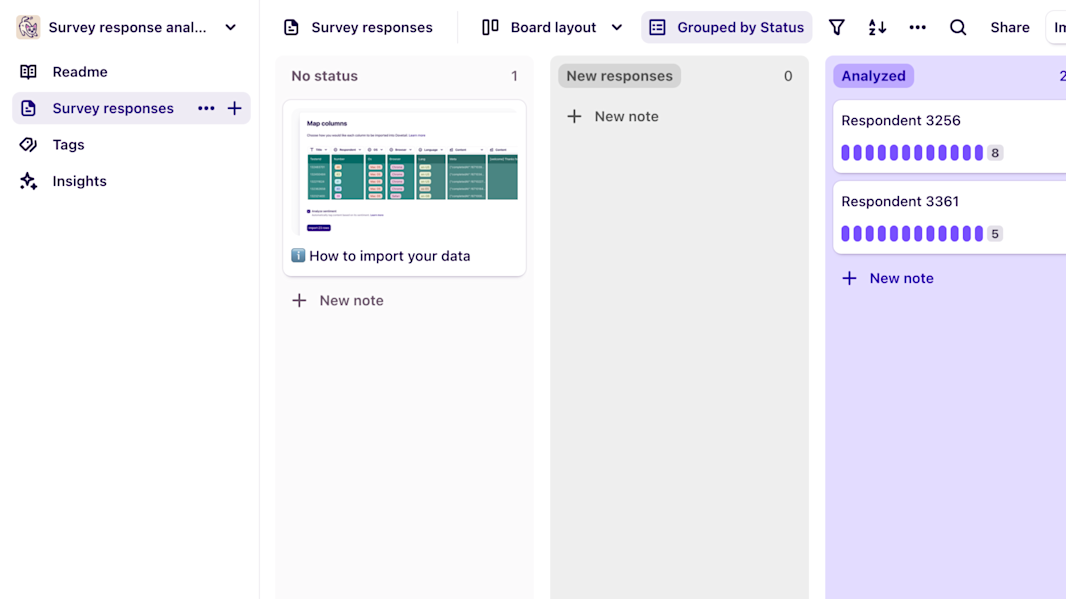
The most essential part of conducting a survey is showcasing the findings when data collection ends. But turning survey results into actionable insights isn’t always a simple task, so using a survey analysis template is essential. The template helps make your analysis's outcome more actionable and digestible for everyone.
In this article, we’ll look at everything you need to know about survey analysis templates and how they’re the right tools to present survey results.
What is a survey analysis template?
A survey analysis template is a file created with a predefined structure that is the starting point for analyzing survey results. With templates, you can quickly analyze data and generate reports with pre-formatted properties to help you deliver consistent content across the organization.
How to use a survey analysis template?
Templates are designed around a specific project, and their layout has placeholder elements that you replace with relevant information. Import your data into the template and review its predefined sections so that you can customize it as needed. You can then analyze the data using an appropriate statistical method to summarize and interpret your results.
How to analyze survey results
1. Understand the four measurement levels
The four measurement levels help you determine how to measure the survey questions and what type of statistical analysis you should perform. These levels are:
Nominal scale
Nominal scales classify the survey data without using any quantitative values, like labels. The choices on a nominal scale don’t relate to each other.
Since they lack numerical significance, you can only track the number of respondents who chose a particular option and which option was most selected. Think about mutually exclusive groups that track city of birth, gender, smartphone brand, college major, marital status, etc.
Ordinal scale
Ordinal scales show the order of the values. The scale uses quantitative values grouped using rank. Each choice is unique and may rank higher depending on its nature—for example, language ability (e.g., beginner, intermediate, fluent) or Likert scale questions (e.g., very dissatisfied, dissatisfied, neutral, satisfied, very satisfied). An ordinal scale allows for median and mode analysis and can also use cross-tabulation analysis.
Interval scale
Interval scales show the differences and order of the values. The scale has quantitative values because its data intervals are similar along the scale, though no true zero point exists. This means that the respondents must select an answer along the set scale.
An example of this scale is an IQ test, where an IQ score of 80 and 90 represents the same IQ difference as the difference between an IQ score of 100 and 110 because the 10 points interval has the same meaning in terms of IQ. The minimum IQ score is 40; hence, you cannot score zero on the test. You can analyze your data's mean, median, and mode with an interval scale.
Ratio scale
Ratio scales show the difference and order of the values and have a true zero point. The scale has quantitative values, and the absence of a quantity still provides information. For example, a customer spending $100 to $130 while shopping ranks higher than spending $40 to $70, though the difference in the intervals is similar. A person can also spend $0—even though their answer is zero, the feedback still provides valuable insight.
2. Select your survey question(s)
By subdividing your survey questions, you can isolate the data most relevant to the objectives you want to solve. For example, when researching how your customers rate your brand, you could select survey questions that provide appropriate answers to this research question, like asking why they recommend the brand to other people. It’s also essential to structure your questions in close-ended or open-ended formats.
Close-ended questions
Survey questions in a close-ended format have limited answers, and respondents cannot explain their answers since the choices are based on predetermined options. The questions can be multiple-choice, yes or no, dropdown, checkboxes, radio buttons, or scale questions. With a close-ended format, it’s essential to ask various questions to get accurate data.
Open-ended questions
Open-ended survey questions ask the respondents to explain their answers. For example, your survey may ask whether a customer will likely recommend your products to others. In such a case, you can ask the respondent to explain their answer with a question such as, "Why did you recommend these products to others?"
3. Analyze quantitative data first
Quantitative data uses statistics to derive conclusions, which helps to bring better insights. However, the data collected is subjective, making it more challenging to analyze. Alternatively, quantitative data is collected from close-ended survey questions, which you can convert into numeric values. When the data is computed, it becomes easier to identify customer behavior and compare results.
When performing your survey analysis, it’s best to begin with quantitative data because it helps you to understand the qualitative data better. For example, if the data collected indicates that 70% of your customers don’t like your product, you can pay more attention to what is negatively affecting your user experience. With this approach, you can pinpoint barriers in the customer journey and rectify the areas causing customer churn.
4. Use cross-tabulation to understand your target audience better
Analyzing the feedback from just one group is only sometimes an effective way to gain accurate data. The respondents who take your survey need to fully represent your ideal customers, which can skew the results and overrun the data.
Instead, you can approach your analysis using cross-tabulation (aka contingency table analysis) to segment the responses and determine how the respondents reacted to your questions.
Split up data by demographics
Cross tabulation compares two data sets using a single chart and records their relationship. It reveals insight based on how the participants responded to the survey questions. By putting multiple variables in the same chart, you can narrow down the results to pinpoint the responses from a specific demographic.
5. Consider causation versus correlation
In survey analysis, it’s essential to know the accuracy of the insights and conclusions you’re drawing. For example, data revealed that vehicle theft and milk sales increased in the same month. After running correlation analysis, we might find a statistical association between the two variables.
However, we cannot establish a causal relationship because we don’t know if the change in one variable caused the change in the other variable. It would be best not to draw inaccurate preliminary conclusions without further analyzing the data to see if there are other variables playing a role in the established association.
6. Compare new data with past data
The results of your first analysis should benchmark your subsequent analysis. Compare past data with the new developments and track the change over your desired interval. You can even compare data from particular subgroups to determine if their experiences have improved.
How to present survey results
After gathering and analyzing your data, the next step is to present it in a way that helps other people to understand what you’re explaining. Here are some ways to deliver survey results and share customer data effectively:
Use a graph or chart
Graphs and charts present data using patterns and colors to make it visually appealing. It’s easier to understand survey results when they’re displayed using a visual medium. The charts you use will depend on your survey, and they can include pie charts, histograms, line graphs, scatter plots, or pictograms.
Create a data table
Tables are great for sharing numerical data, especially if you have to look up specific information or if the values must be presented precisely. With a table, you can present statistically significant data like mean, mode or median, or even percentages.
Tell a story with data analysis
The primary goal of data analysis is to weave the information into a structured story. A part of the data will serve as the story's foundation, and the other critical points in the presentation should tie back to the foundation. Identify the goal of your analysis and structure the story around it while filling in the necessary information.
Make a visual presentation
Combining text with visuals creates a better description of the survey results. Presentations are suitable for showcasing data as they allow you to show earlier stages of the survey, like the hypotheses, research questions, methods, and survey questions.
Put together an infographic
Infographics represent the survey results using numbers, icons, and descriptive text. They effectively break down complex data into more straightforward messages that are more visually appealing and easier to read than text blocks.
How to write a survey report
Here’s an overview of how to write a good survey report that will help you to identify trends and draw meaningful conclusions:
1. Determine the outcome of the survey
Start by explaining the specific outcome of the survey in detail so that the report can reveal what you want your readers to take away. Ensure that the data you collected supports this outcome and avoid information you can’t substantiate in the report.
2. Write your research summary
Include a summary of notable findings and information about the organization's past studies. The summary will act as a condensed account of the details you discuss in the report.
3. Produce an outline for the report
A concise outline displays all the relevant information you want your readers to know. Here’s a sample outline of a survey report:
Introduction
Summary
Methodology
Results
Outcomes
Limitations
Conclusion
4. Select a layout
Survey reports can be created using a landscape or portrait layout, depending on the space you need for the various sections.
5. Include the methodology of your research
The methodology should explain how you conducted your survey, who you invited to participate, and the tests you used for data analysis. It shows the readers that the survey outcomes are valid and based on accurate research methods.
6. Mention any limitations in your research
Survey results may contain information that needs to be more conclusive and demands further study. A limitations section in your report gives future researchers a pickup point for the research and corrects any mistakes in your current survey.
7. Add appendices if needed
The appendix is a reference point in your report—readers can review it to understand the content better. It’s helpful to include truncated data in your information that links to a much larger version of the data set.
FAQs
Is there a survey template in Word?
Word has customizable templates that you can use to create presentable surveys to get helpful information from your target audience.
Does Google have a survey template?
Google provides a survey template with a layout that is easy to create and share forms and analyze responses.
What are the four main steps of survey data analysis?
The four steps in survey data analysis include determining the research questions, interrogating the data, analyzing the results, and drawing conclusions.
How do you write an introduction for a survey analysis?
When writing an introduction to a survey analysis, start with the name of the organization you represent, the goal of your survey, how you’ll use the responses, and if the answers were tracked, confidential, or anonymous. Highlight key takeaways.
What makes a good insight statement?
An insight statement should be built on your research data and be supported by data like audio, photos, quotes, and video recordings.
Editor’s picks
Last updated: 28 June 2024
Last updated: 16 April 2023
Last updated: 20 March 2024
Last updated: 22 February 2024
Last updated: 13 January 2024
Last updated: 21 December 2023
Last updated: 13 January 2024
Last updated: 26 July 2023
Last updated: 14 February 2024
Last updated: 26 February 2025
Last updated: 18 December 2024
Last updated: 16 February 2025
Last updated: 30 January 2024
Latest articles
Last updated: 26 February 2025
Last updated: 16 February 2025
Last updated: 18 December 2024
Last updated: 28 June 2024
Last updated: 20 March 2024
Last updated: 22 February 2024
Last updated: 14 February 2024
Last updated: 30 January 2024
Last updated: 13 January 2024
Last updated: 13 January 2024
Last updated: 21 December 2023
Last updated: 26 July 2023
Last updated: 16 April 2023